Airports are bustling with tired travelers desperate to charge their devices before long flights. Those convenient USB charging ports might seem like a lifesaver, but the Transportation Security Administration (TSA) warns they could put your personal data at serious risk.
The danger comes from a cybersecurity threat called “juice jacking” that can compromise your phone in seconds without you even knowing it.
1. What Is Juice Jacking?

“Juice jacking” occurs when cybercriminals modify public USB charging ports to steal your data or install malware. These ports look completely normal, but they’re secretly doing more than just charging your phone. The fundamental problem lies in how USB connections work. Unlike regular power outlets, USB cables transfer both power AND data simultaneously. This dual functionality creates the perfect opportunity for hackers. Most people don’t realize their phones automatically establish a data connection when plugged into a USB port, potentially giving unauthorized access to everything from photos to banking information.
2. Yes, It’s a Real Threat

Security experts have confirmed multiple juice jacking incidents at major international airports. The FBI issued a formal warning about this threat in 2023, emphasizing that it’s not just theoretical but actively happening. Cybercriminals target locations where people are most vulnerable—tired, distracted, and desperate for battery life. The Los Angeles District Attorney’s office launched a cybersecurity campaign specifically addressing this issue after documenting several cases. What makes juice jacking particularly dangerous is its stealth. Victims rarely know they’ve been compromised until unusual activity appears on their accounts or their device begins malfunctioning days later.
3. Airports Are Prime Targets

Airports create the perfect storm for juice jacking attacks. Long layovers, delayed flights, and international travel drain both batteries and patience, making desperate travelers less cautious about security. Gate areas and international terminals are particularly vulnerable spots. Hackers know travelers waiting for long-haul flights will do almost anything for extra battery life, including ignoring security best practices. The high turnover of thousands of passengers daily also makes airports ideal for attackers. Security cameras rarely focus on charging stations, and the temporary nature of airport visits means victims are typically long gone before discovering they’ve been compromised.
4. Malware Can Be Installed Silently
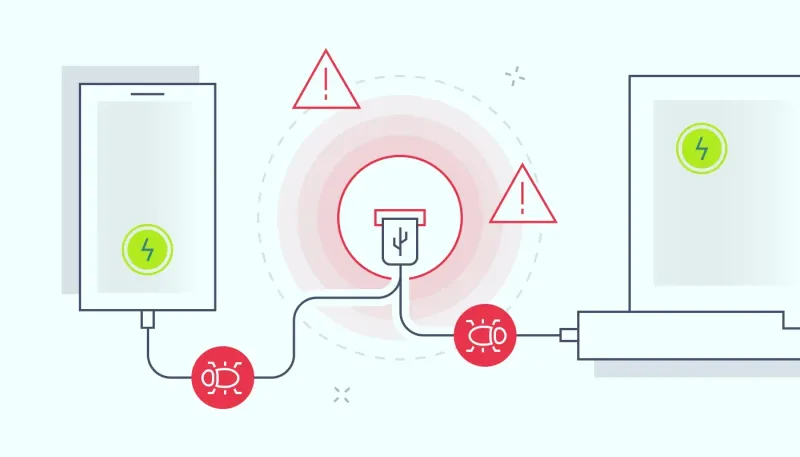
The scariest aspect of juice jacking is how quickly and silently it happens. Modern malware can transfer to your device in under 60 seconds—while you’re checking flight updates or grabbing a coffee. Once installed, this malicious software can operate invisibly in the background. Some variants record your keystrokes to capture passwords, while others activate your microphone or camera without your knowledge. Advanced attacks might not even show immediate signs of infection. Instead, they lie dormant, collecting data for weeks before sending it to remote servers, making them extremely difficult to detect even with security software.
5. It’s Not Just Phones at Risk

Laptops face even greater risks than phones when connected to compromised USB ports. Their larger storage capacity and often weaker security settings make them prime targets for data theft. E-readers, tablets, and even digital cameras with USB charging capabilities can fall victim to juice jacking. Many of these devices store payment information and personal photos but lack the sophisticated security features of modern smartphones. Bluetooth headphones and smartwatches might seem unlikely targets, but newer models contain surprising amounts of personal data. Your fitness tracker knows your location history, sleep patterns, and potentially health information—all valuable data for identity thieves.
6. Don’t Trust Free Charging Stations

Those sleek charging kiosks sponsored by well-known brands aren’t necessarily safe. Hackers can install skimming devices or replace legitimate ports with compromised ones during low-traffic periods. Many public charging stations are maintained by third-party vendors, not the airport authority. This creates security gaps where maintenance access might not be properly monitored or logged. Even charging stations that appear built into furniture or walls can be compromised. Some sophisticated attacks involve replacing the entire charging station with an identical-looking malicious unit, complete with brand logos and airport approval signage.
7. Use a Power-Only USB Cable

Data-blocking USB cables represent your first line of defense against juice jacking. These specialized cables physically disconnect the data transfer pins while leaving the power pins functional. Look for cables marketed as “USB condoms” or “data blockers” – these simple adapters sit between your regular charging cable and the public USB port. They cost under $10 but provide invaluable protection by creating a physical barrier against data transfer. Some newer phones automatically ask if you want to allow data transfer when connecting to USB. Always select “charge only” when using public ports, though a dedicated data-blocking cable provides more reliable protection against sophisticated attacks.
8. Even Better: Bring Your Own Wall Adapter

A standard wall charger completely eliminates juice jacking risk because AC power outlets can’t transfer data—they simply provide electricity. Carrying your own adapter adds minimal weight to your travel bag but maximizes security. Airport outlets are plentiful in newer terminals, often located near seating areas and gates. International travelers should remember to pack appropriate plug adapters for their destinations, as wall outlets remain the safest charging option worldwide. Multi-port wall chargers let you power several devices simultaneously while using just one outlet—perfect for sharing with fellow travelers without compromising security. Some newer models are remarkably compact yet deliver fast-charging capabilities for multiple devices.
9. Pack a Portable Power Bank

Power banks have become the gold standard for secure mobile charging. These self-contained battery packs charge your devices without connecting to potentially compromised public infrastructure. Modern power banks offer impressive capacity despite their compact size. A 10,000mAh model typically provides 2-3 full phone charges yet weighs less than a small paperback book. When selecting a travel power bank, look for models with built-in cables to reduce what you need to carry. TSA regulations allow power banks in carry-on luggage only (never checked bags), and most airlines limit capacity to 27,000mAh or 100 watt-hours per battery—more than enough for typical travel needs.
10. Enable USB Restricted Mode (iPhones)

Apple introduced USB Restricted Mode specifically to combat juice jacking threats. This feature automatically disables data connections through the Lightning port when your iPhone remains locked for over an hour. Activating this protection takes just seconds. Navigate to Settings > Face ID & Passcode (or Touch ID & Passcode), enter your passcode, then scroll down to “USB Accessories” and ensure the toggle is turned OFF. Android users can find similar protection by enabling “USB Controlled by” options and selecting “No data transfer” in Developer Options. Some Samsung devices offer “USB settings” that let you specify “charging only” as the default when connecting to any USB port.
11. Use Airplane Mode While Charging

Airplane mode creates an additional layer of security by disabling all wireless communications on your device. This simple step significantly reduces the attack surface available to potential hackers. With wireless connections disabled, malware has fewer pathways to transmit your stolen data. Even if malicious software manages to install during charging, it can’t immediately send information to remote servers. Charging actually happens faster in airplane mode since your device isn’t consuming power maintaining network connections. This dual benefit of improved security and faster charging makes this simple precaution valuable even when using your own charger.
12. Never Plug Into Unknown Computers

Those convenient USB ports built into airport shuttle seats, rental cars, and hotel room TVs pose significant security risks. These connections lead directly to embedded computers with unknown security protocols and potentially outdated software. Smart displays in hotel rooms often run simplified operating systems with minimal security updates. Connecting your device essentially gives this unknown system permission to interact with your personal data. Rental car infotainment systems can store shocking amounts of information from connected phones. Previous investigations have found that these systems frequently retain navigation history, contact lists, and even text messages from prior renters—proof they’re accessing more than just charging capabilities.
13. Stay Updated

Operating system updates frequently contain security patches specifically designed to combat emerging threats like juice jacking. Manufacturers regularly identify and fix vulnerabilities that hackers exploit through USB connections. Automatic updates should be enabled before traveling. Many travelers postpone updates to preserve battery life or avoid using mobile data, but this creates unnecessary security gaps during the most vulnerable times. Security apps from reputable providers add another protective layer. These applications can detect unusual data transfers or permission requests that might indicate a juice jacking attempt, alerting you before significant damage occurs.
14. Report Suspicious Charging Stations

Damaged or altered charging stations should raise immediate red flags. Look for loose ports, unusual attachments, or stations that appear different from others in the same area. Legitimate charging stations typically display airport branding and clear ownership information. Stations lacking proper identification or appearing hastily installed might be unauthorized additions placed by attackers. When spotting something suspicious, notify airport security personnel immediately. Your report might protect countless other travelers from data theft. Airport authorities take these reports seriously and have protocols for investigating and removing compromised equipment.
15. Remember: If It’s Free, There’s a Risk

Cybersecurity experts live by a simple rule: convenience often comes at the cost of security. Free charging stations represent this tradeoff perfectly—offering immediate battery life but potentially compromising your digital life. The momentary relief of seeing your battery percentage climb isn’t worth the potential headache of identity theft or financial fraud. Data breaches can take months to resolve and may impact your credit score for years. Planning ahead with personal charging solutions eliminates the need to make this security-versus-convenience decision when you’re already stressed from travel. A small investment in proper charging equipment provides both peace of mind and protection for your digital information.



