Explore how the Apple AirTag becomes an essential travel companion by enhancing luggage tracking for frequent flyers. This review delves into the seamless setup, innovative features, and practical usage of the AirTag in various travel scenarios. With 12 detailed insights, discover how this small device makes a big difference in the world of travel.
1. Setup is dead simple if you’re in Apple’s world

Effortless and intuitive, setting up an Apple AirTag is a breeze for users within the Apple ecosystem. Using the Find My app on an iPhone or iPad (iOS/iPadOS 14.5+), pairing the device takes mere seconds. Once set up, it appears under ‘Items’, ready to accompany you on your travels.
This simplicity ensures that even the most tech-averse individuals can enjoy the benefits of advanced tracking technology without hassle. Apple’s commitment to user-friendly design shines through in this process, making the AirTag an invaluable tool for frequent travelers.
2. It doesn’t use GPS—your bag “pings” via nearby iPhones
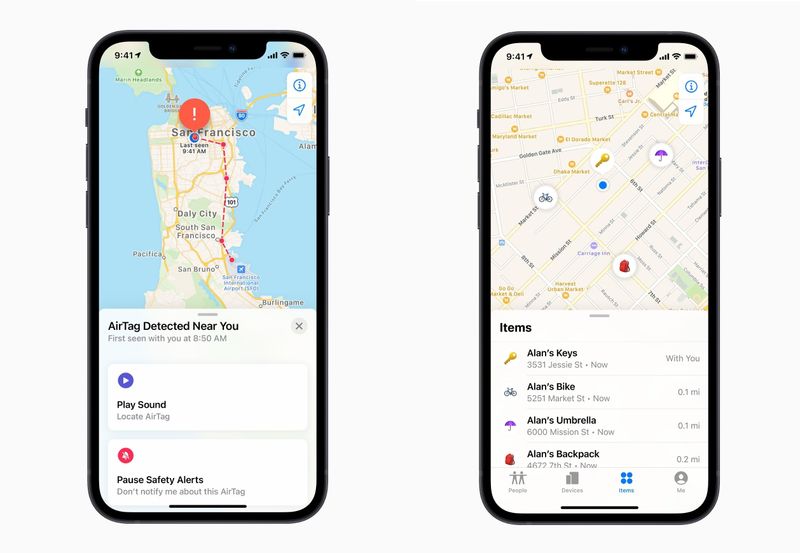
Harnessing the power of Apple’s vast Find My network, the AirTag doesn’t rely on traditional GPS. Instead, it communicates using low-energy Bluetooth to ‘ping’ off nearby iPhones, updating its location anonymously and securely.
This technology is particularly effective in iPhone-saturated environments such as airports, ensuring that your luggage’s location is always up-to-date. The ingenious use of Apple’s ecosystem sets the AirTag apart, offering an innovative solution to baggage tracking challenges faced by travelers worldwide.
3. Close-range “Precision Finding” is iPhone-11-and-newer

Imagine having a digital compass guiding you to your misplaced luggage. With an iPhone 11 or newer, the AirTag offers ‘Precision Finding’, displaying an on-screen arrow and distance when nearby. This feature transforms the way you locate items, providing a satisfying and efficient experience.
For those with older iPhones, the journey doesn’t end there. You can still access map locations and trigger a sound from the AirTag to assist in finding your bag. This blend of technology ensures inclusivity across different iPhone models.
4. Yes, you can use them in checked baggage

Rest assured, AirTags are safe for use in checked baggage. Approved by U.S. regulators, these devices contain tiny lithium cells, specifically CR2032 coin batteries, deemed safe for air travel.
This approval, however, comes with a gentle reminder to always adhere to airline-specific rules. The ability to track checked luggage adds a layer of security and peace of mind, especially in the hustle and bustle of air travel. Knowing you can keep tabs on your belongings is a comfort every traveler appreciates.
5. Battery: about a year, and you can swap it yourself

Simplicity extends to the AirTag’s battery as well, lasting about a year under normal use. When it starts running low, the device sends an alert, making maintenance straightforward.
Replacing the battery is a user-friendly process: just pop open the back and insert a new CR2032 3V cell. This self-service capability ensures the AirTag remains a long-term travel companion without the need for specialized tools or services. Convenience and efficiency are truly at the heart of the AirTag design.
6. Rain or baggage-handling splash? Generally fine

While the AirTag isn’t waterproof, its IP67 rating signifies resilience against water splashes and dust. This makes it ideal for travel, as it can withstand the rigors of baggage handling and unexpected weather.
The device can endure up to 1 meter of water for 30 minutes, meaning it should comfortably handle most travel scenarios. Placing it inside your suitcase offers additional protection, ensuring that the AirTag remains an effective and reliable travel partner.
7. Lost Mode helps a stranger return your bag
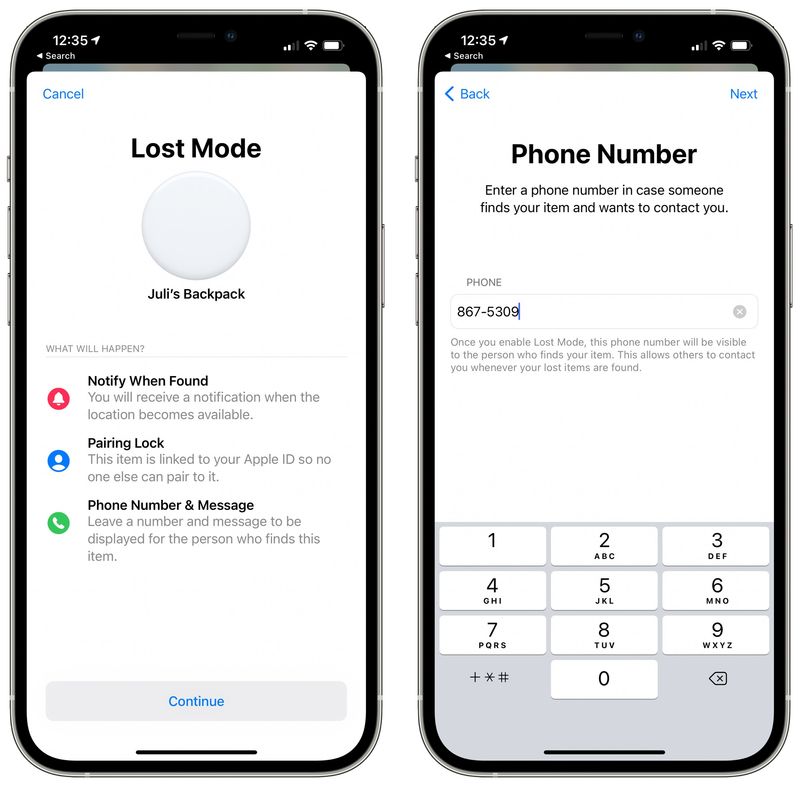
Activate Lost Mode in the Find My app, and your AirTag becomes a beacon of hope for retrieving misplaced luggage. This mode allows you to add contact information that displays when the tag is scanned via NFC.
Should a stranger find your bag, they can see your message and contact details, facilitating a much smoother recovery process. This feature exemplifies Apple’s thoughtful approach to problem-solving, ensuring that even in loss, there’s a clear path to resolution.
8. Separation alerts can save you at the curb

Separation alerts provide a digital safety net, notifying you if your bag has been left behind. By enabling ‘Notify When Left Behind’ in the Find My app, your iPhone alerts you with a ping, perfect for avoiding mishaps at busy hotel lobbies or during rideshares.
You can customize this feature to exclude familiar places, like home, preventing unnecessary alerts. This proactive measure is particularly useful for on-the-go travelers who juggle multiple destinations and responsibilities.
9. Traveling together? Share tracking with your crew

Traveling becomes more coordinated with the ability to share AirTag tracking among a group. With iOS 17+, you can allow up to five other Apple users to access the location of your tagged items, enhancing group travel efficiency.
This feature is perfect for families or friends traveling together, ensuring everyone stays informed about the whereabouts of crucial belongings. By fostering connectivity and communication, Apple has created a feature tailor-made for modern travel experiences.
10. Android caveat: no owning/Precision Finding, but safety alerts work
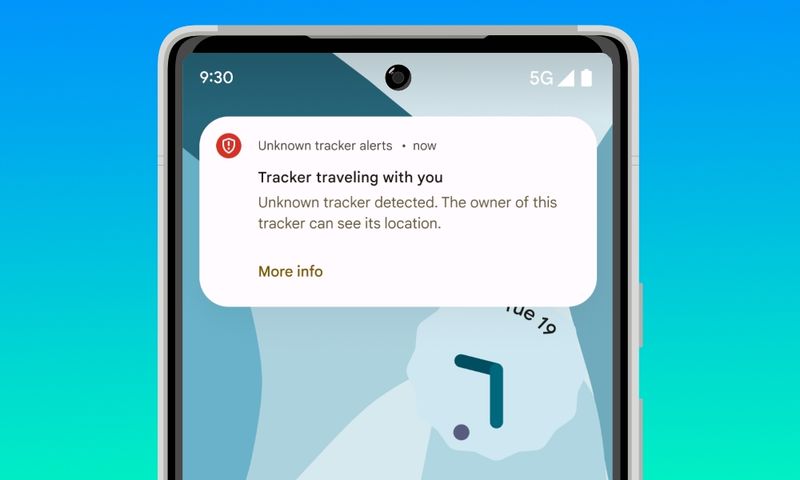
Android users face limitations with AirTags, as they cannot own or use Precision Finding. However, safety alerts ensure awareness if an AirTag moves with them unexpectedly. Modern Android phones display ‘Unknown tracker’ notifications, thanks to a collaborative safety initiative by Apple and Google.
This cross-platform safety feature offers peace of mind, ensuring all users, regardless of their device preference, are informed about potential tracking activities. It highlights the importance of security and transparency in the digital age.
11. Real-world behavior to expect at airports
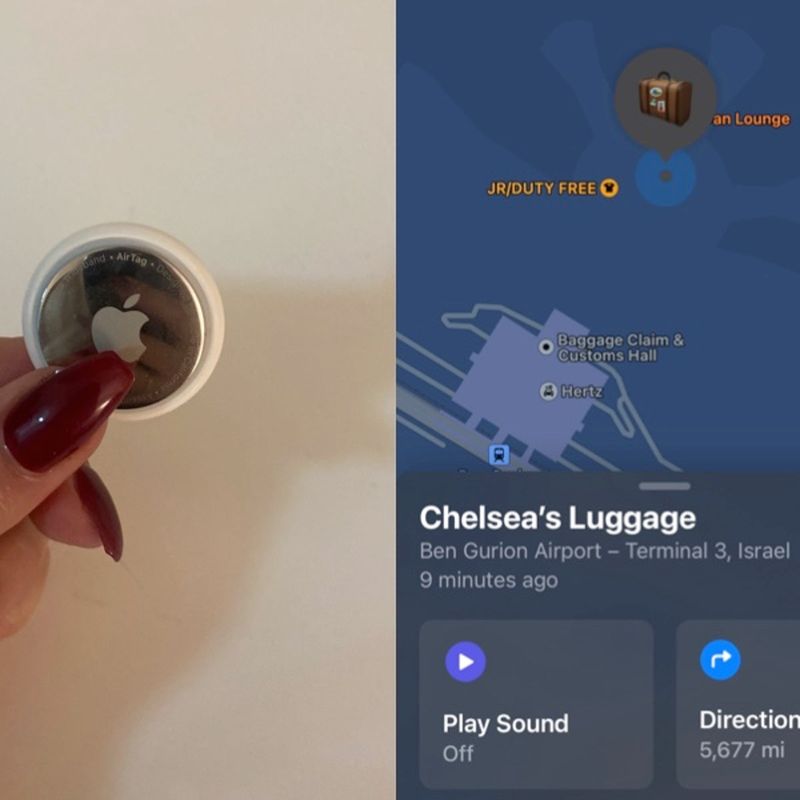
In bustling airports, AirTags often deliver near real-time updates about your luggage’s location, whether it’s on the carousel or still at a prior airport. However, in more secluded areas with fewer Apple devices, updates might lag.
This phenomenon is a testament to the AirTag’s reliance on the Find My network, showcasing its strengths in populated areas. Understanding these dynamics can help travelers manage expectations and maximize the utility of their AirTags during their journeys.
12. Quick placement and usage tips that actually help

Placement is key for AirTag efficacy. Ensure it’s not buried under dense metal objects and resides in the main compartment of your bag. Namely, each tag helps in organizing and identifying luggage efficiently.
Keeping Bluetooth and Location Services active on your iPhone optimizes tracking performance. Utilize ‘Play Sound’ when approaching a hidden bag to aid in retrieval. These insights ensure you harness the full potential of Apple’s innovative tracking solution, elevating your travel experience.



